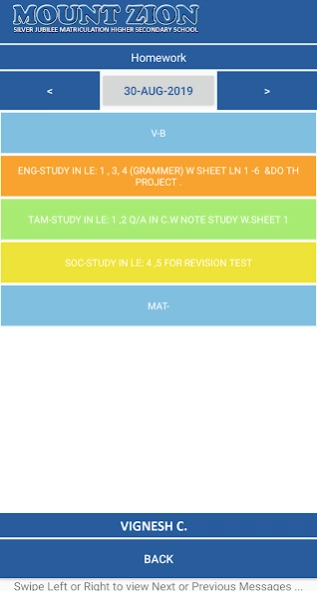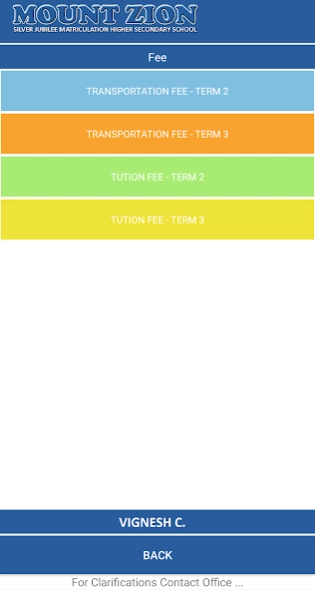Mount Zion Silver Jubilee Scho 9.23
Free Version
Publisher Description
Mount Zion Silver Jubilee Scho - Mount Zion Silver Jubilee Matriculation Higher Secondary School - Thiruppattur.
Mount Zion Silver Jubilee Matriculation Higher Secondary School has been functioning from June 2015. It is recognized as a very different school in terms of quality of education, discipline, emphasis on moral education, etc. The various curricular and co-curricular activities that have been planned to aid in the harmonious development of the Physical, Mental and Spiritual faculties of the pupils will set Mount Zion apart from other schools.
This app works with the Educational Institutions that register with eCampus Management System. It lets the parents to view the performances of their children, track their attendance, marks, homeworks, and also to communicate with their teachers.
For more details, contact +91 83000 36363 or visit www.mountzion.school.
About Mount Zion Silver Jubilee Scho
Mount Zion Silver Jubilee Scho is a free app for Android published in the Teaching & Training Tools list of apps, part of Education.
The company that develops Mount Zion Silver Jubilee Scho is NovoTech Private Limited. The latest version released by its developer is 9.23.
To install Mount Zion Silver Jubilee Scho on your Android device, just click the green Continue To App button above to start the installation process. The app is listed on our website since 2019-09-23 and was downloaded 3 times. We have already checked if the download link is safe, however for your own protection we recommend that you scan the downloaded app with your antivirus. Your antivirus may detect the Mount Zion Silver Jubilee Scho as malware as malware if the download link to com.nt.ecampus is broken.
How to install Mount Zion Silver Jubilee Scho on your Android device:
- Click on the Continue To App button on our website. This will redirect you to Google Play.
- Once the Mount Zion Silver Jubilee Scho is shown in the Google Play listing of your Android device, you can start its download and installation. Tap on the Install button located below the search bar and to the right of the app icon.
- A pop-up window with the permissions required by Mount Zion Silver Jubilee Scho will be shown. Click on Accept to continue the process.
- Mount Zion Silver Jubilee Scho will be downloaded onto your device, displaying a progress. Once the download completes, the installation will start and you'll get a notification after the installation is finished.